Tests
The best way to practise for an exam is to actually take it. Offer your students the possibility to take a practise exam.
Test editor
To achieve this, we created a simple test editor for you. Just connect your tasks to a test and set a time frame.
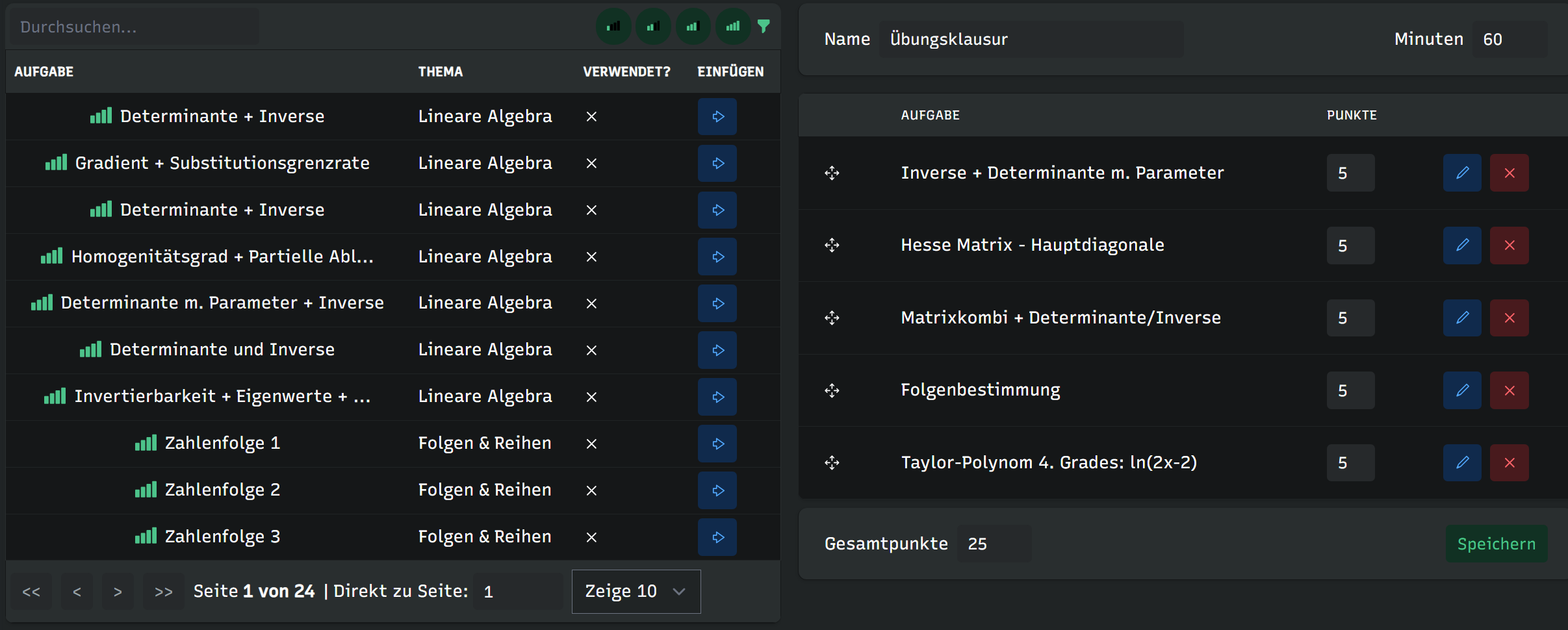
On the left side you see all available tasks in your course. This are tasks from the topic you create the test in + tasks from all subtopics of the topic.
If you want to create test exams with tasks from all topics, you should create them in the top topic of your course!
The column right next to the blue button for adding a task to a test indicates whether this task is already used in another test in your course.
On the right side there are all the topics you selected for your test. Here you can adjust the points awarded for correct completion of the task. You can also give a name to your test and state the amount of time your students should take for the test. If they are over the time, the test will continue, so please use a realistic estimate here.
Analytics
Your students instantly receive a detailed analysis of their performance including recommendations on what topics they are taking up too much time.